1. Open the "Settings" app.

Tap the "Settings" icon on your home screen.
2. Tap your name (Apple ID)

At the top of the Settings screen, tap your name to access Apple ID settings.
3. Select "Subscriptions".
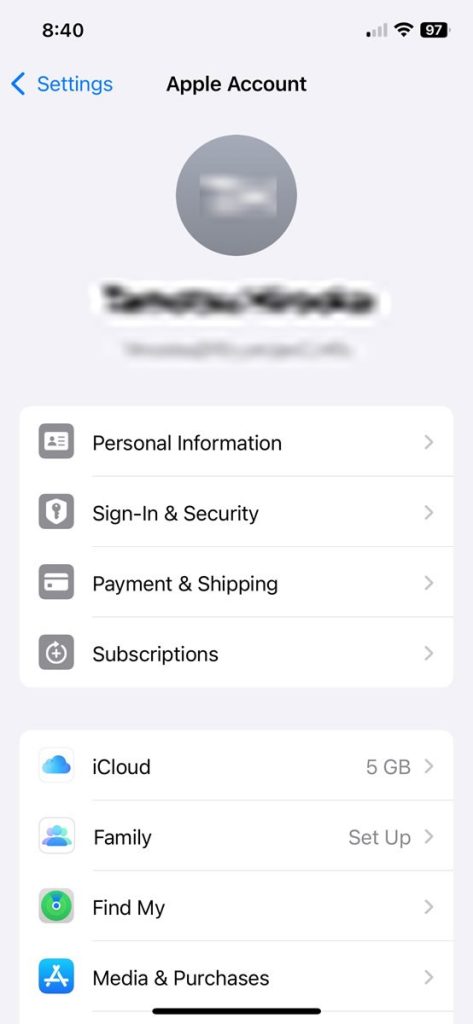
In the Apple ID menu, tap "Subscriptions."
If you don’t see it, go to:
Settings→iTunes & App Store→ tap your Apple ID →View Apple ID→ scroll toSubscriptions.
4. Choose the subscription you want to cancel.
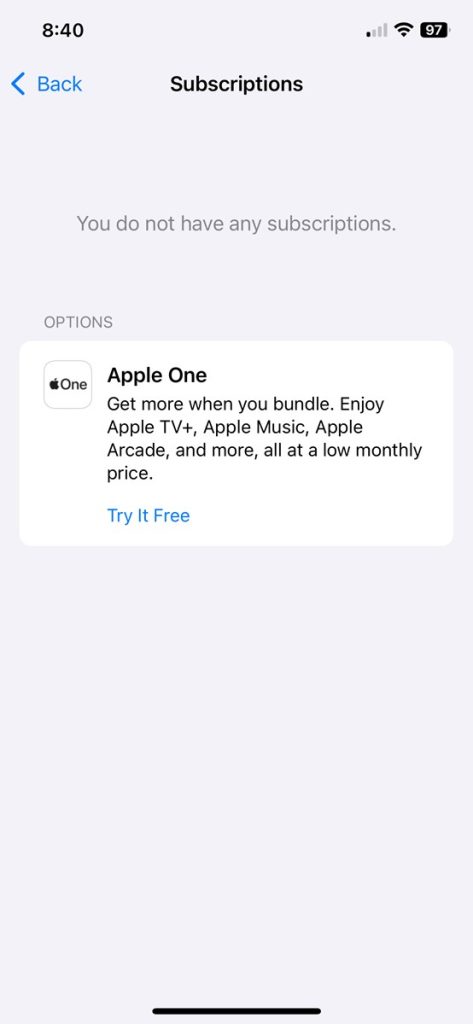
A list of active and expired subscriptions will appear. Tap the one you want to cancel.
Tap the "Cancel Subscription" button and confirm the cancellation.